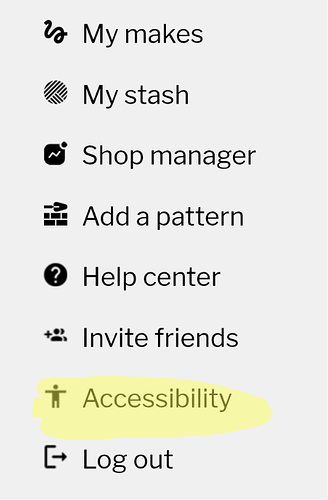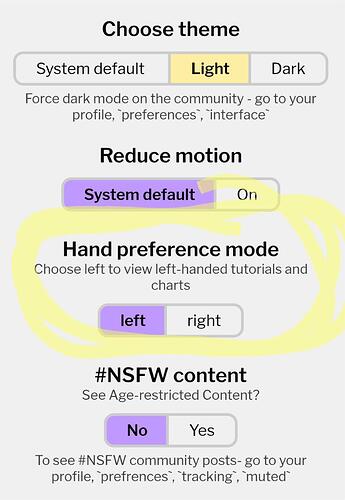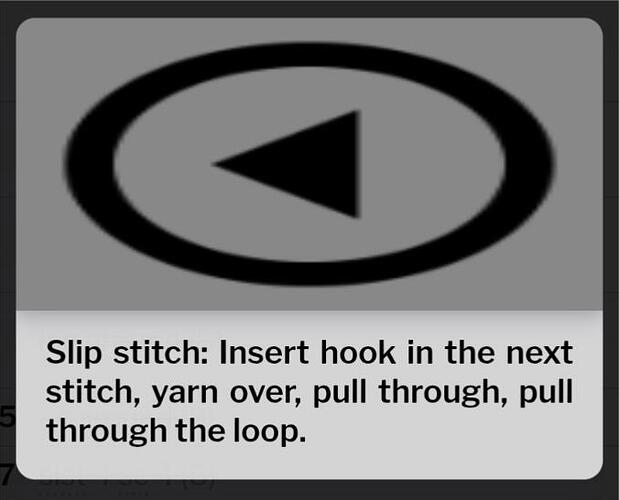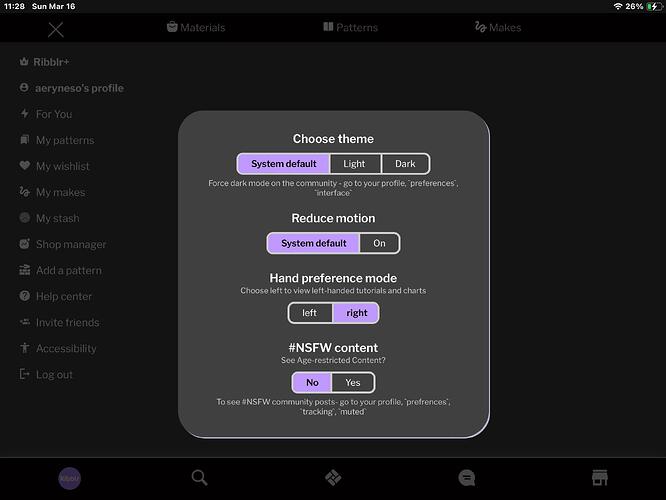So I know there are left handed crocheters on here and if you are a beginner and want video tutorials I found a YouTube channel that has left handed tutorials! It is CreativeValerie
I am personally not left handed but I hope this helps
@AllfromJade also has!
I’m currently have a beginner chicken pattern in testing that is a dual pattern. You select left or right-handed in the sizes at the beginning. It has lots of video demonstrations for everything beyond the basic stitches and a beginner lefty can use the knowledge they’ve gained in basic tutorials to create a cute ami.
I’m a lefty and really support helping lefties get the info they need to succeed.
It’s going to be free when released.
I saw that! It sounds like a great idea
lol, i was going to mention this XD
In case someone doesn’t know, Ribblr has a left-handed mode for their video tutorials and charts.
Found by
-go to the menu icon on the main Ribblr page
-Select accessibility
-Turn on left-handed mode
This flips the auto attached video tutorials when you use codes like sc, or inc so it’s in the left-handed perspective. I can’t speak to tapestry charts, but apparently Ribblr flips those too.
–See? The play icon is backwards.
Good to know!
for some reason, my ribblr defaults to left handed ![]() i don’t know why, lol
i don’t know why, lol
Well, so does mine. Hehe.
In all seriousness, maybe it’s because you logged in to another device and set it as your default and forgot to change it back and log out. I know you’ve been practicing ambidextrous makes, so maybe?
i’m not sure!! the thing is, every time i change it to right-handed, as soon as i go out of the pattern it switches back ![]() but it’s fine bc mirroring the video is easy for me, in my head it’s easier than clicking the hand button to switch to right-handed XD (ik it doesn’t make logical sense lolsies)
but it’s fine bc mirroring the video is easy for me, in my head it’s easier than clicking the hand button to switch to right-handed XD (ik it doesn’t make logical sense lolsies)
Oh. If you use the hand to switch in the pattern, it’s prob because you need to change your settings on the accessibility tab to change your default. I explained how above … Have you tried that?
good point. i knew there was a way, but i was too lazy to change it, loll
Well, then you are just that special.
![]()
![]()