Hey guys, I was just wondering if there were any tips you guys had on calling for Testers? Also how do you set up a message thread for just those who are testing your pattern? Is it something I have to unlock or is there a magic button I haven’t spotted yet ![]() thanks so much in advance
thanks so much in advance ![]()
![]()
So on your pattern draft there should be a button that looks like a clipboard. It should bring up options that look like either this once you select the testers and have started the chat
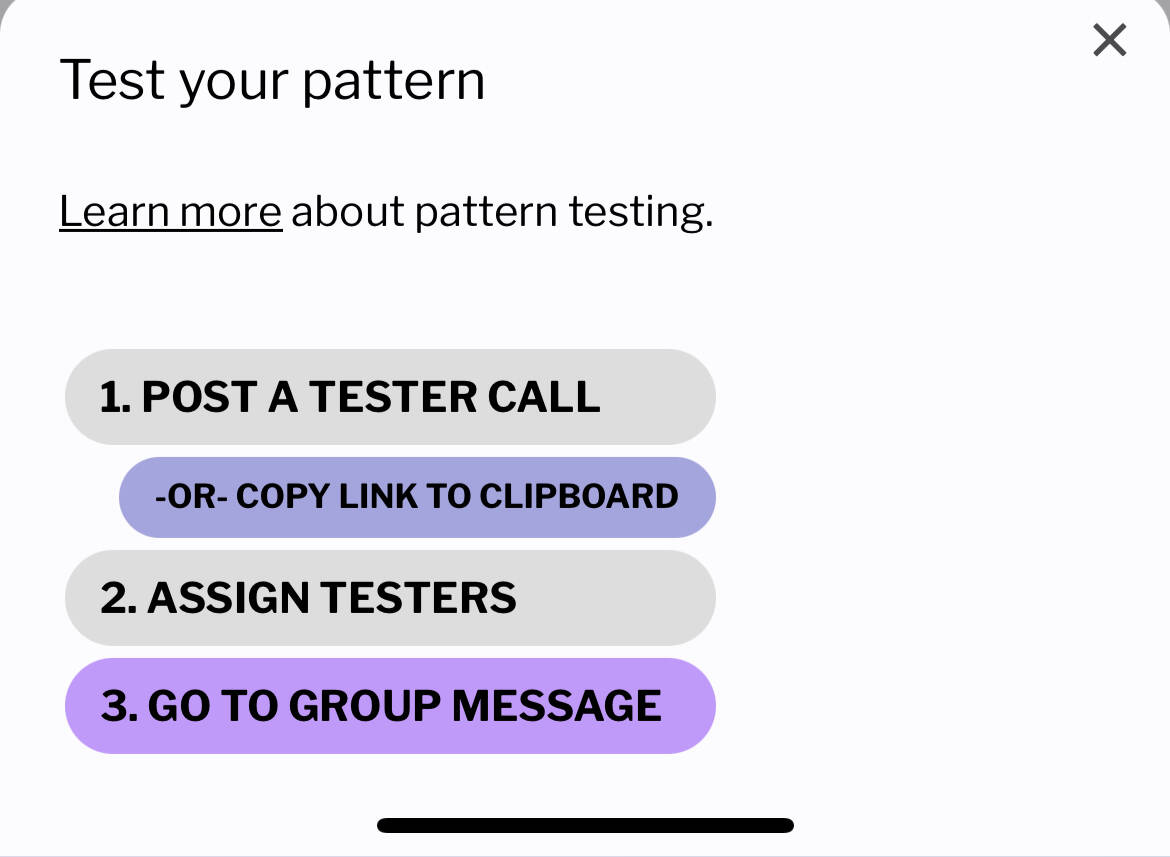
Or like this before you have created the message
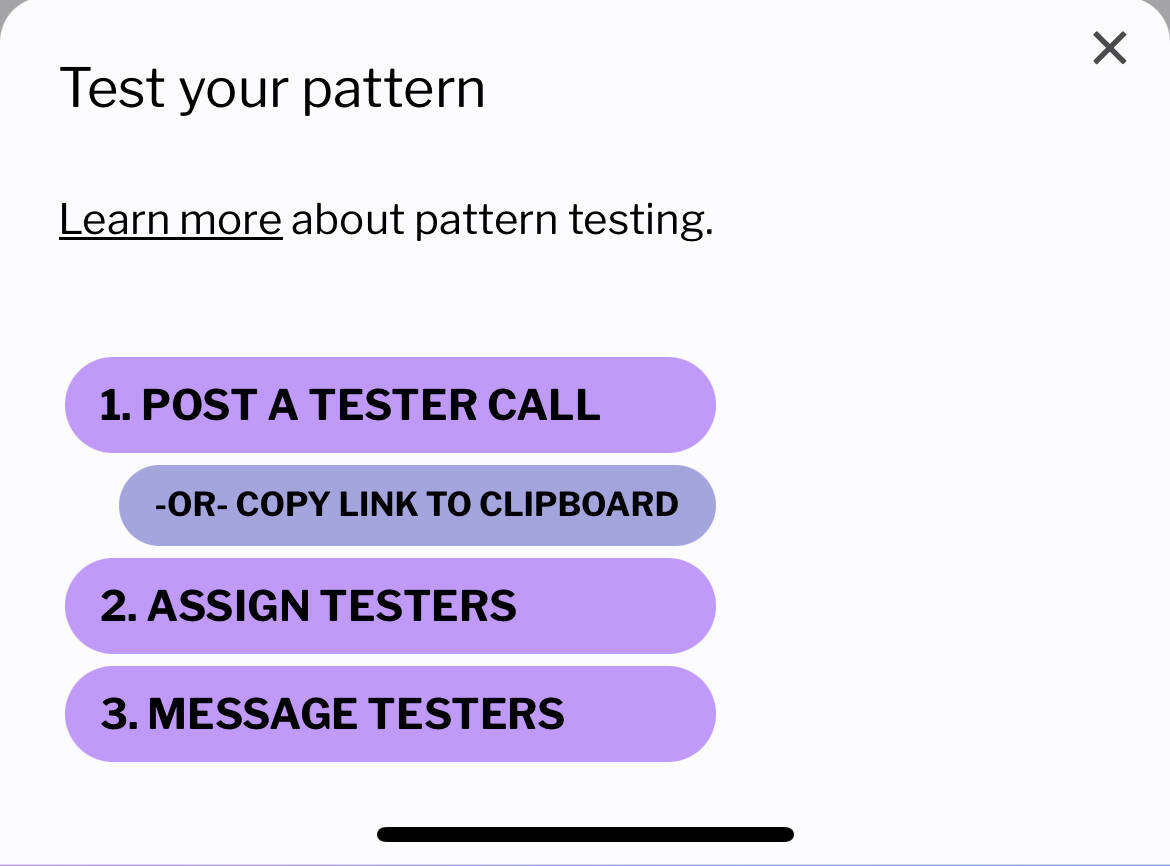
I highly recommend visiting the help center and using the keyword test or tester and clicking the questions that you have. I would also make sure to read the testing guidelines, community guidelines, and content guidelines
When posting tester calls I would add the due date, when you’ll be picking testers, if a specific yarn/yarn color is needed and any other requirements you may have for testers
When you post a tester call I believe Ribblr has three steps it mentions to follow with the last being to message testers, I believe there should be a button or something to message testers once you approve them
Good luck and happy crafting! Feel free to ask any more questions or if you need more clarification on anything I said ![]()
