Welcome to our Did You Know? ![]() (dyk) segment where we teach you about Ribblr features and tools you might not know yet!
(dyk) segment where we teach you about Ribblr features and tools you might not know yet!
Did You Know? track your progress and continue right where you left off!
With Ribblr you can take your entire pattern library with you, anywhere you go.
Recently, we told you about some of our exclusive Ribblr ePattern features like our auto conversion and translation, matching colored instructions to your yarn, and smart sizing.
We’re excited to share more about a Ribblr ePattern feature that is a favorite for many Ribblrs - progress tracking!
Let’s face it. We’ve all been there. Frogging away hours of work simply because we lost our place in a pattern. This is easily one of the most common and most frustrating things we experience as crafters.
Luckily, Ribblr ePattern eliminates it completely.
Simply click on ANY line in your pattern to mark it as completed.
You can also click on a header or subheader to mark an entire section in a single click.
We’ll save your progress (automatically! no need to look for a save button) so you can continue right where you left off on any device.
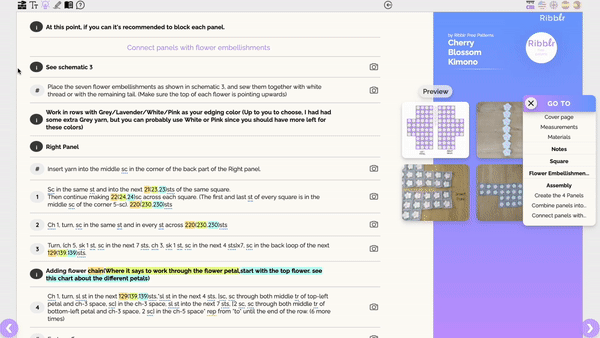
And there’s even more! With Ribblr ePattern you can track repeated lines individually.
You might have seen this writing style in traditional patterns (such as magazines/books/PDF patterns):
(7-16) Ch 1, sc in every st around.
This style has been used to save on real estate when printing, and save to time duplicating lines.
To accommodate this writing style but still keep keep the experience smooth for crafters, our software automatically detects repeated lines and lets you choose between working with one “master” line or tracking individual repeated lines (in blue). This way you never have to count & frog.
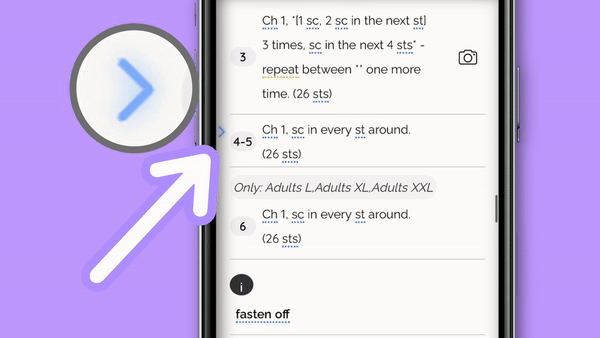
One last thing!
Finished a pattern and want to make sure all lines are tracked? wish to unmark all lines to re-start a pattern? Simply click the restart button.
Want to learn more?
![]() Check out our previous Did You Know? posts.
Check out our previous Did You Know? posts.
You can always post your questions here on the community or visit our help center.
So, have you tried our progress tracking feature yet?
- NO - but I’m going to!

- YES - it’s one of my favorites!

