Welcome to our Did You Know? ![]() (#dyk) segment where we teach you about Ribblr features and tools you might not know yet!
(#dyk) segment where we teach you about Ribblr features and tools you might not know yet!
Did You Know? Match patterns to your yarn shade/color!
Last time we talked about Your Stash - a personal inventory where you can keep track of the materials and accessories you have at home.
But did you know you can personalize your patterns so they match your very own materials?
Working with a yarn shade/color that is different to the original pattern can be a real pain. And if you ever used magazines or PDF patterns you know the struggle. ![]()
Ribblr ePattern is completely different.
How? well, simply head over to the pattern’s materials section and use the color box next to each yarn listed to match it to the share/color of the yarn you’re working with.
The pattern will immediately update and all colored instructions will now be displayed with your yarn shade/color instead.
And it gets even better → interactive charts will also display your very own yarn color instead of the original color.
That’s it ![]()
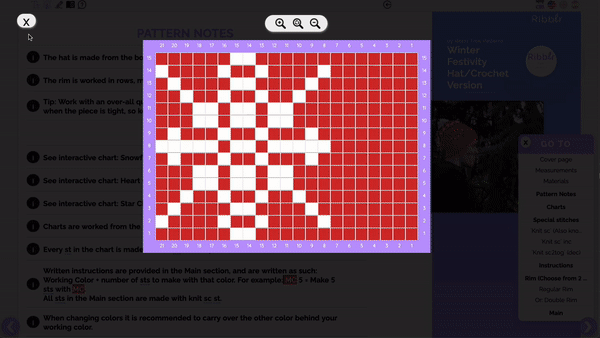
![]() Don’t forget: you can always learn more by asking questions here on the community or by visiting our help center.
Don’t forget: you can always learn more by asking questions here on the community or by visiting our help center.
![]() Check out our previous Did You Know? posts.
Check out our previous Did You Know? posts.

