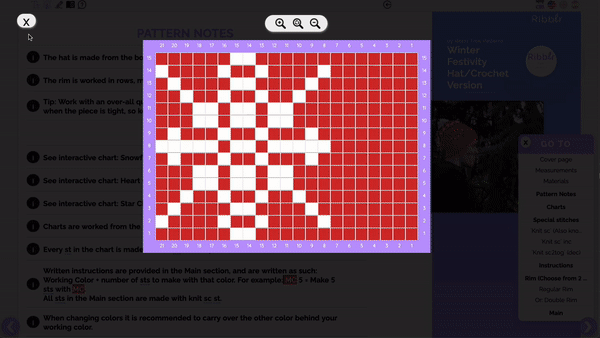Welcome to our Did You Know? ![]() (#dyk) segment where we teach you about Ribblr features and tools you might not know yet!
(#dyk) segment where we teach you about Ribblr features and tools you might not know yet!
Did You Know? Smart Sizing helps you personalize your pattern!
Last time we talked about Matching patterns to your yarn shade/color within Ribblr ePattern.
And did you know you can also personalize patterns size-wise?
Whilst we are all for size-inclusive patterns, following a pattern with 16 different sizes can be challenging! ![]()
That’s why we developed Smart Sizing - a unique tool that lets you focus on your size only.
So… how does it work?
Smart Sizing isn’t just called that - it really is smart! It automatically scans the entire pattern and adds a color code for each size. This way you can follow your size by following the same color throughout the pattern.
But it’s even smarter than that! Simply choose your size on the cover section of a pattern and watch how all other sizes gets removed from the patterns instructions, as well as the materials and measurements sections.
Once you select your size, it will be displayed in bold so you can follow the pattern knowing you won’t have to stress about accidentally following the instructions of the wrong size.
![]() Don’t forget: you can always learn more by asking questions here on the community or by visiting our help center.
Don’t forget: you can always learn more by asking questions here on the community or by visiting our help center.
![]() Check out our previous Did You Know? posts.
Check out our previous Did You Know? posts.